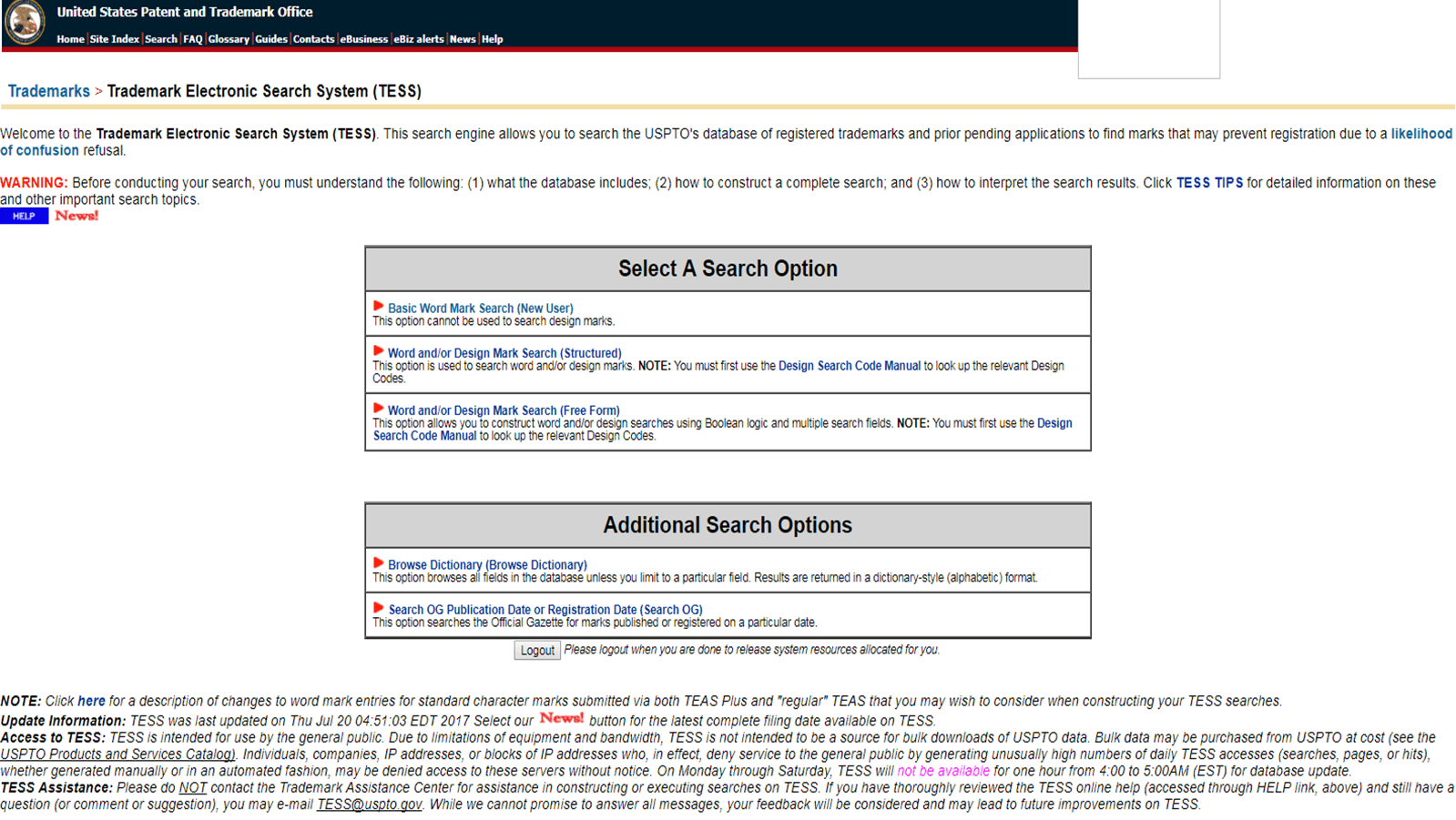Visit the Trademark Electronic Search System (TESS) here to search for pending and registered trademarks, as well as trademark assignment records which may interfere with rights you are seeking. To initiate a new search, scroll down to “New User Form Search” in the top row of the table. Use the other forms for more advanced searches. It is best to choose “New User Search (Basic)” because it allows you to do a broad search. For the broadest search keep the “Plural and Singular” and “Live and Dead” boxes checked. Type in the mark you want to search in the “Search Term” field and click “Submit Query.” To check on trademark assignments, click here: U.S. Trademark Assignment
To search for only California trademarks, click here: California Trademark Search